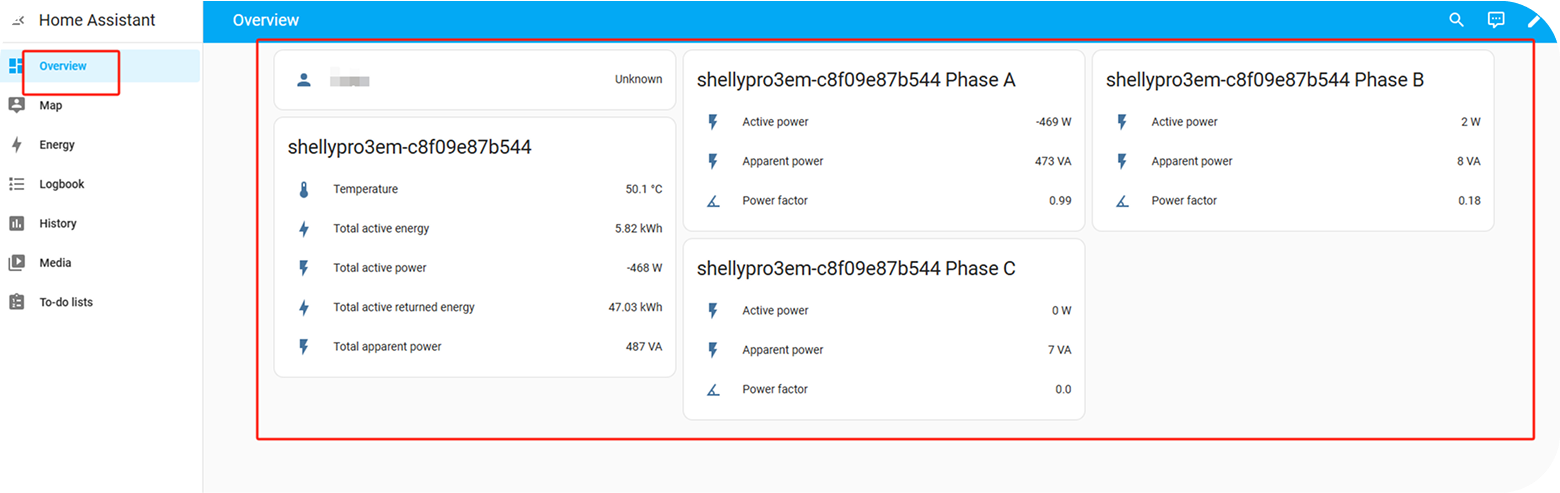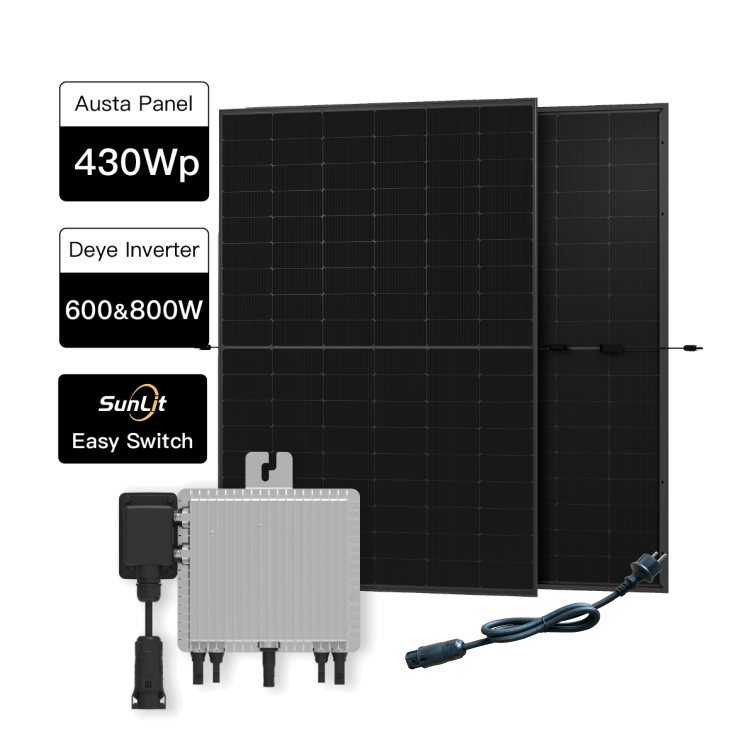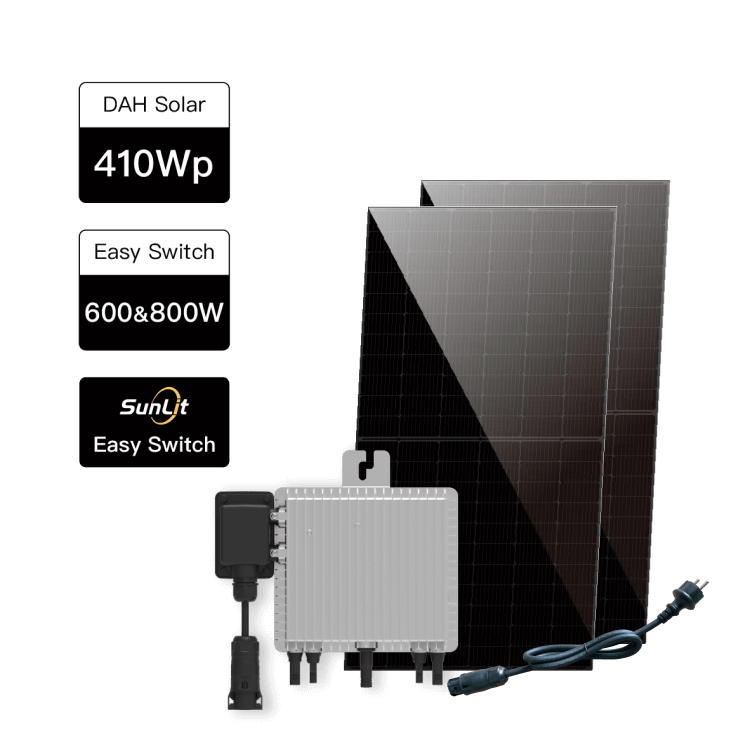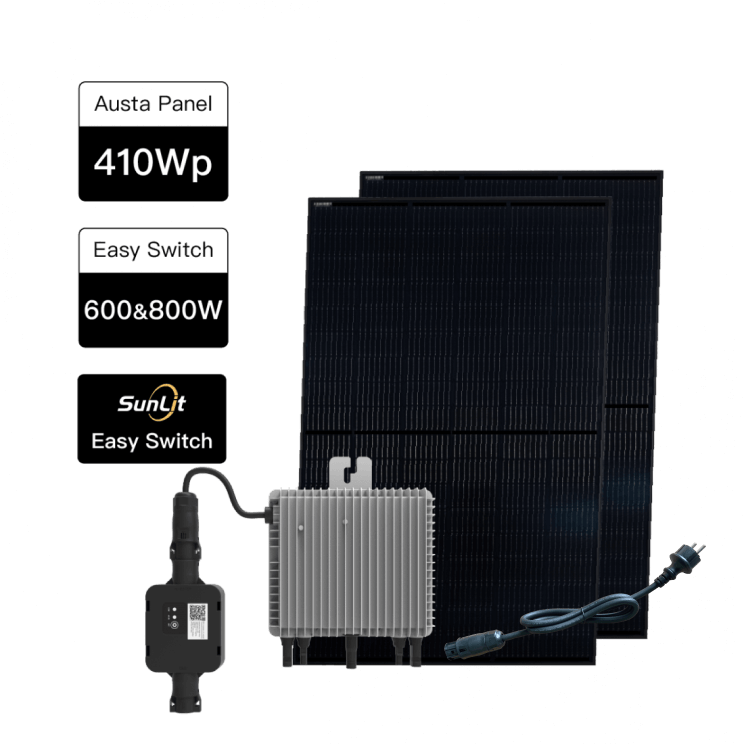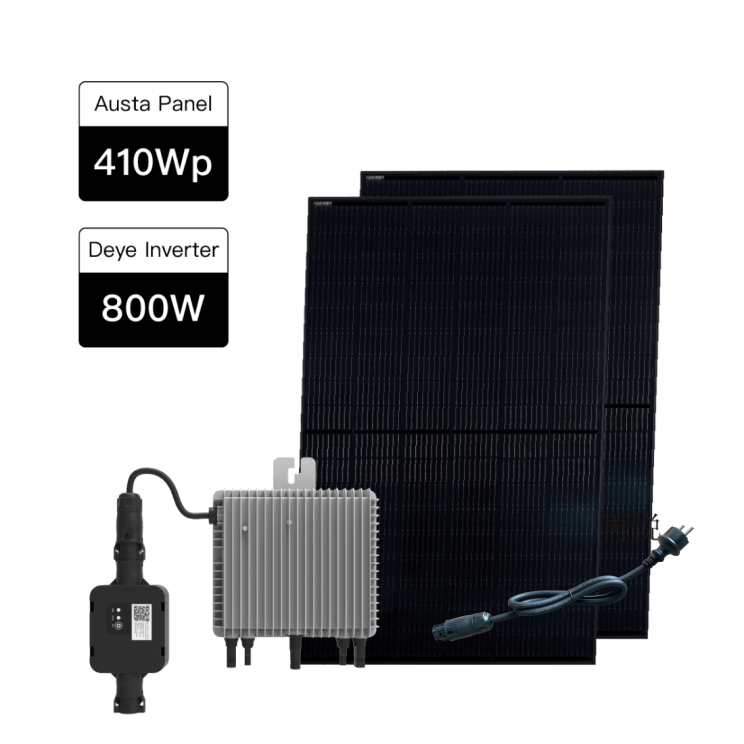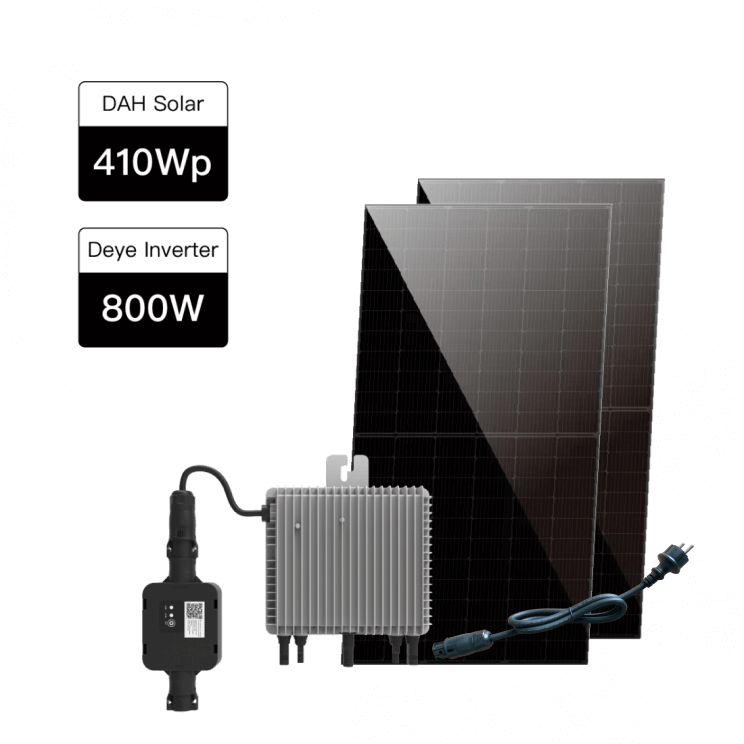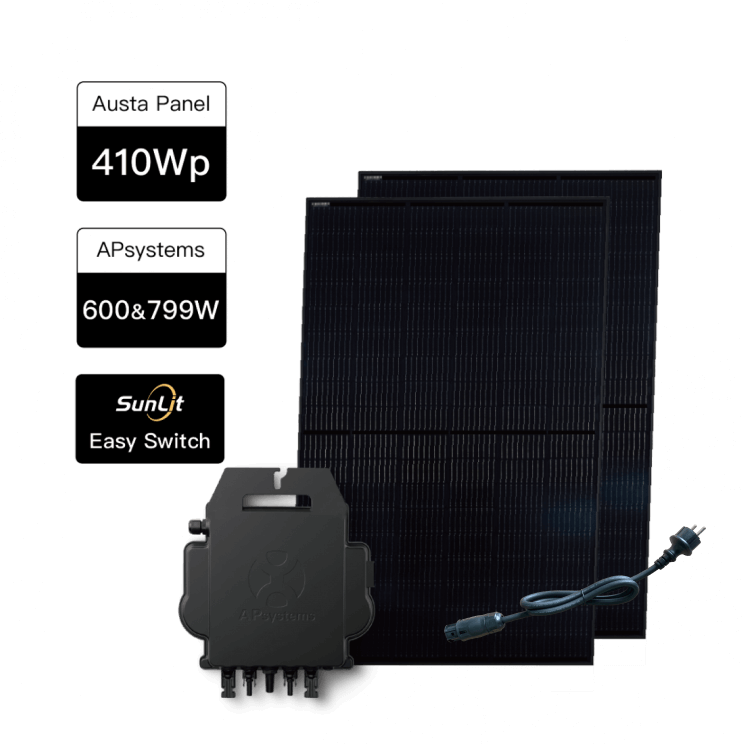Confirm device type
This process only applies to the following two Shelly device types:
- ShellyPro3EM
- Shelly3EM
Install Home Assistant
Please visit: https://www.home-assistant.io/installation/
Onboard with Home Assistant
Please visit: https://www.home-assistant.io/getting-started/onboarding/
Check device network information
The ShellyPro3EM or Shelly3EM have to be set up and connected to the same local network as Home Assistant (HA)
Integration steps
To make the integration process more convenient, we recommend using a PC to complete the integration. After completing the integration, you may view any device information via either your mobile device or PC.
Step-1 | Access the Home Assistant user web portal.
Open your computer browser and visit http://homeassistant.local:8123 to access the Home Assistant user web portal.
Step-2 | Integrate Shelly into Home Assistant.
1. As shown in the image: Select "Settings" on the left side and then click on "Devices & services".
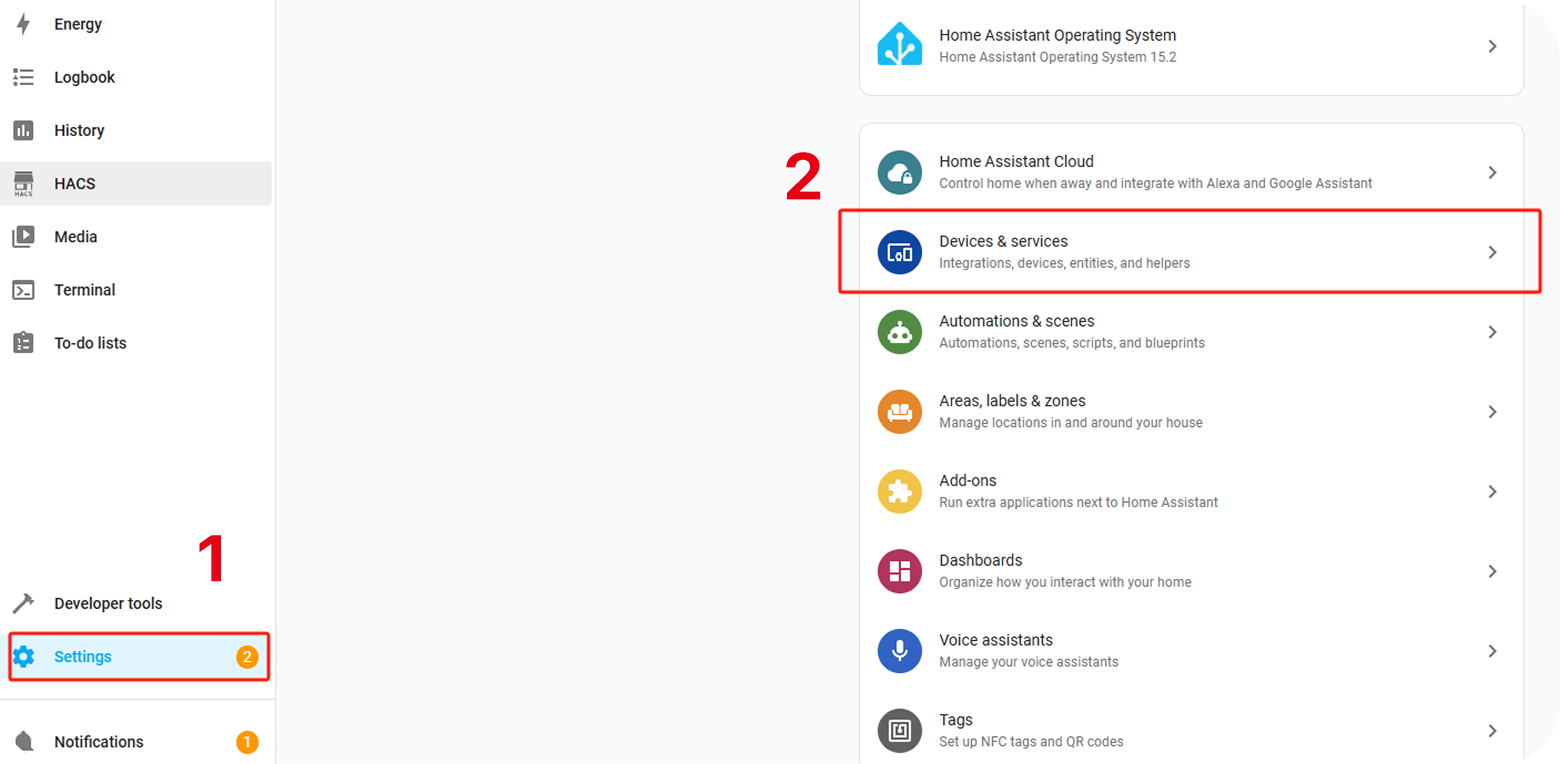
2. As shown in the image, select "Integrations" at the top and then click on "ADD INTEGRATION".
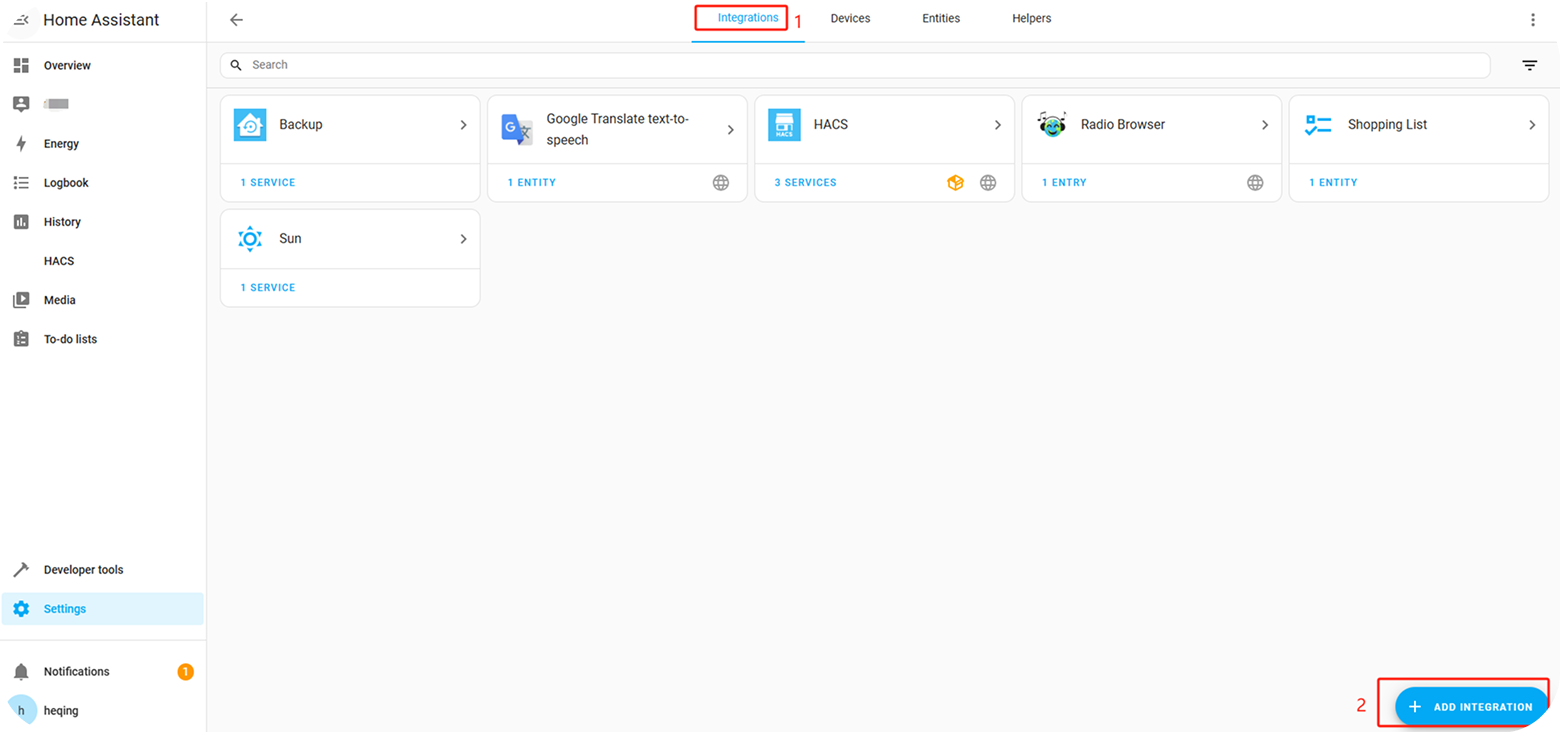
3. Enter "Shelly" in the search box and click on the "Shelly" card.
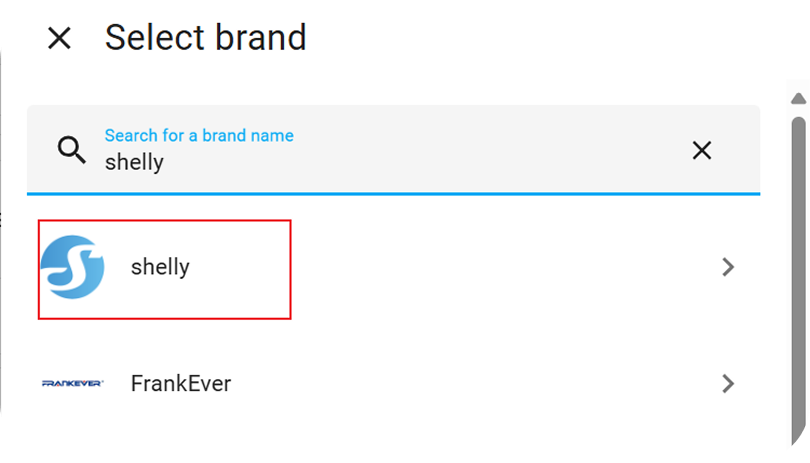
4. Fill in the required information below and click on "SUBMIT" after completing the form.
- Host: your Shelly's IP address (How to acquire your Shelly IP?)
- Port: 80
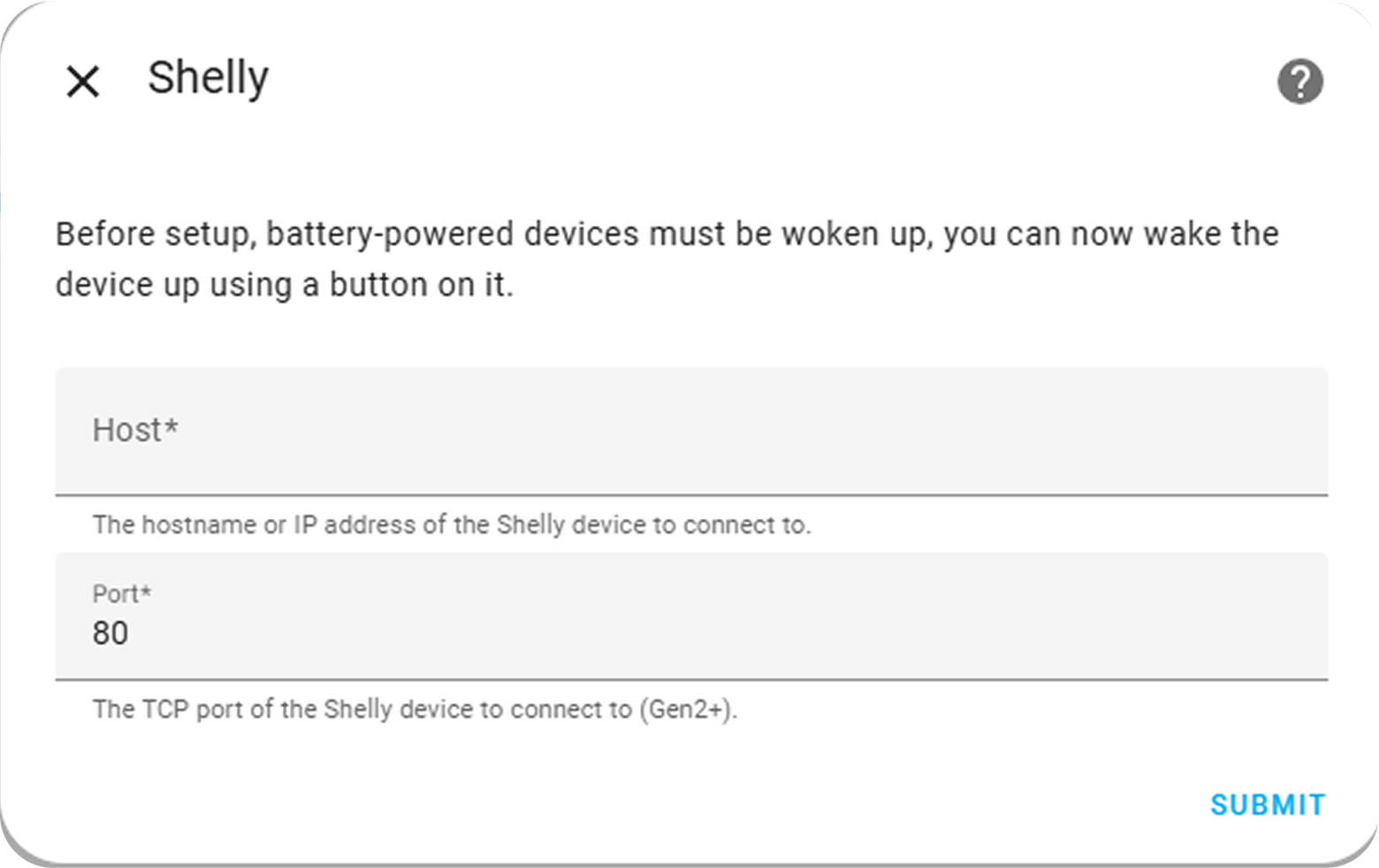
5. Select "SKIP AND FINISH" in the pop-up window and complete the integration.
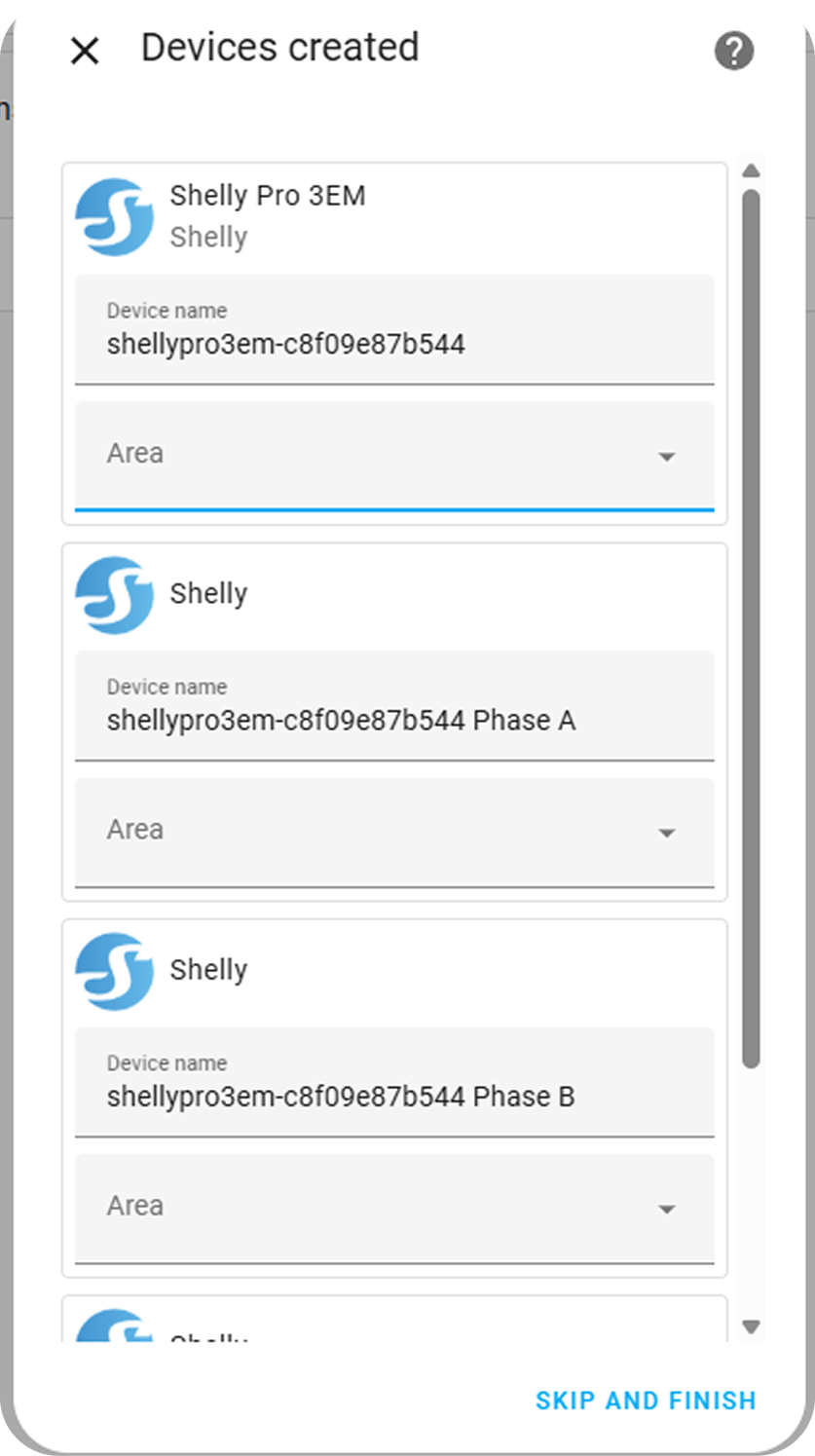
6. The highlighted area in the screenshot shows the relevant data information.