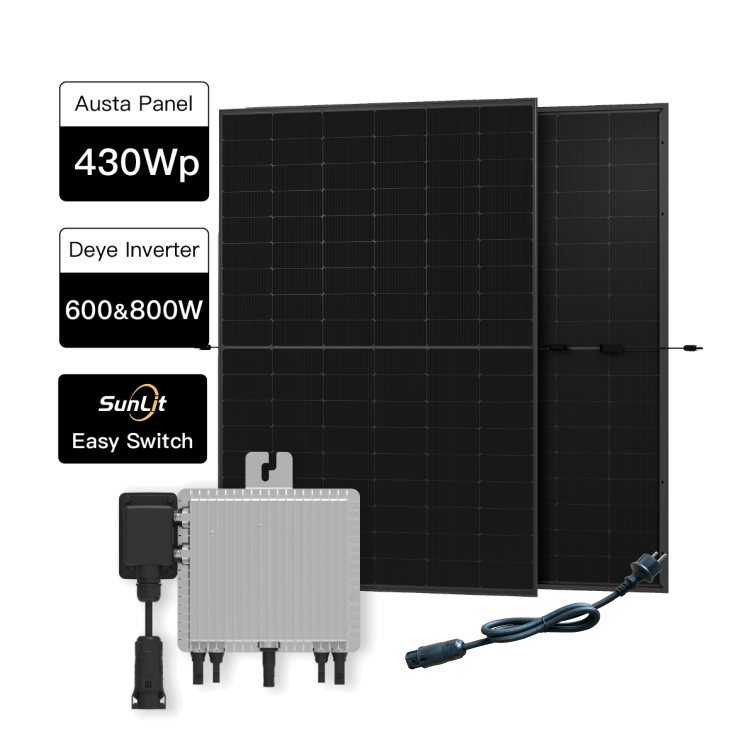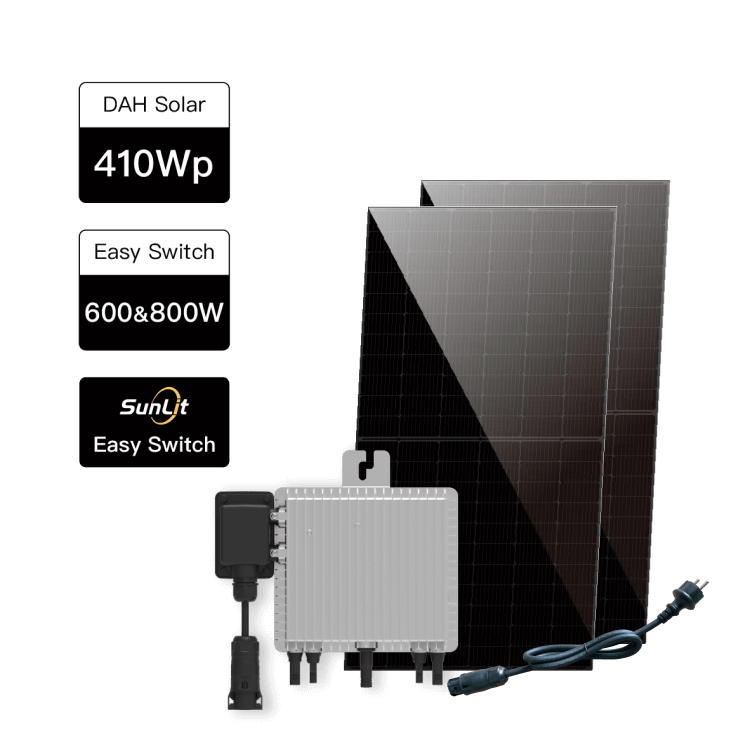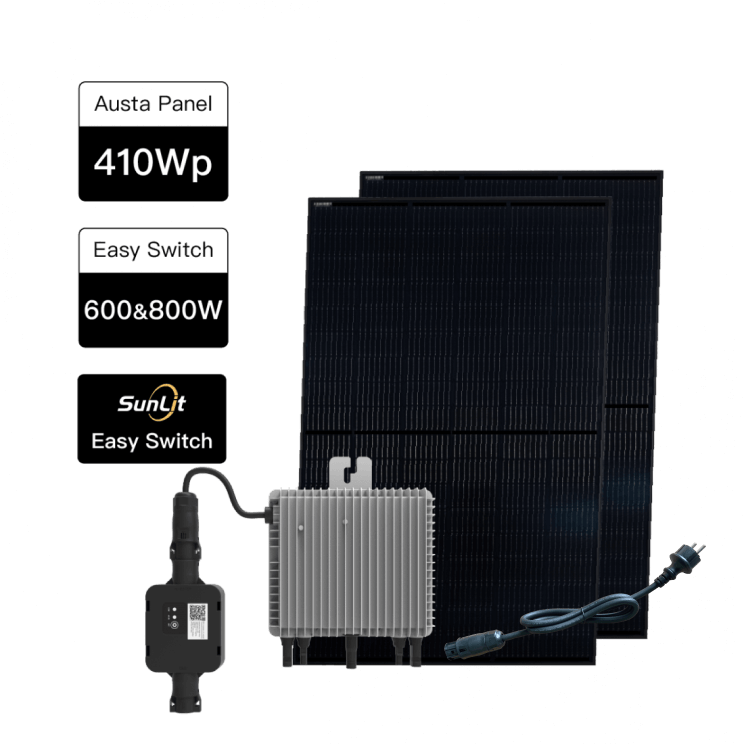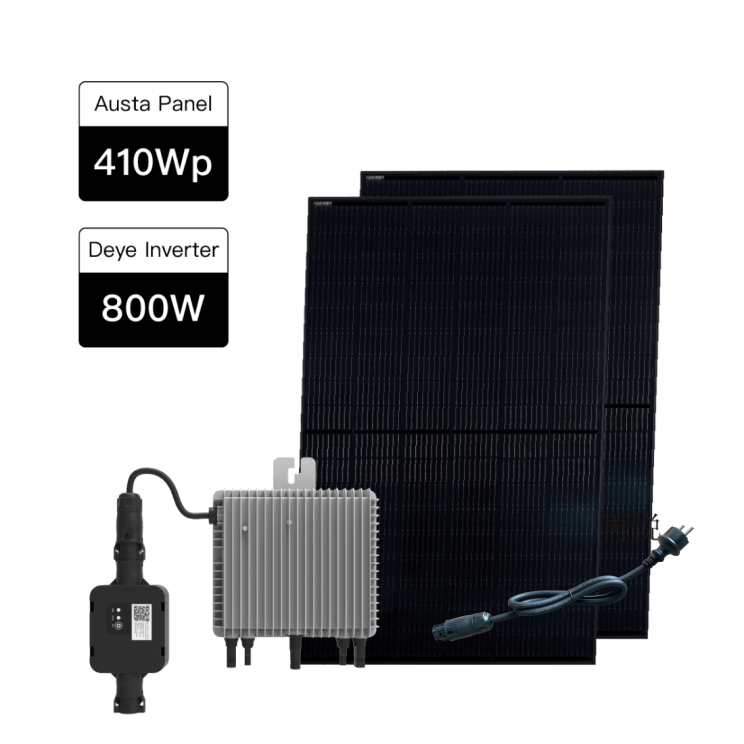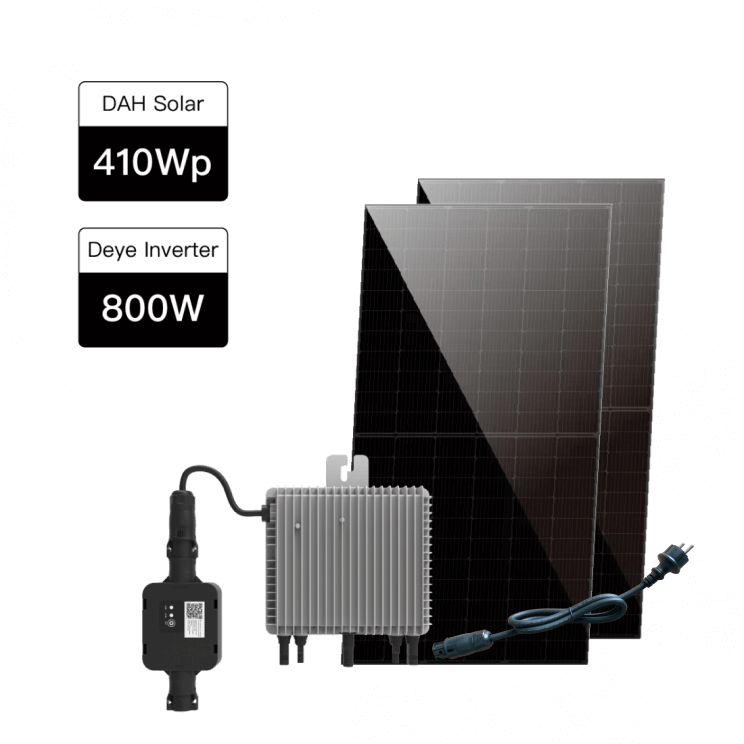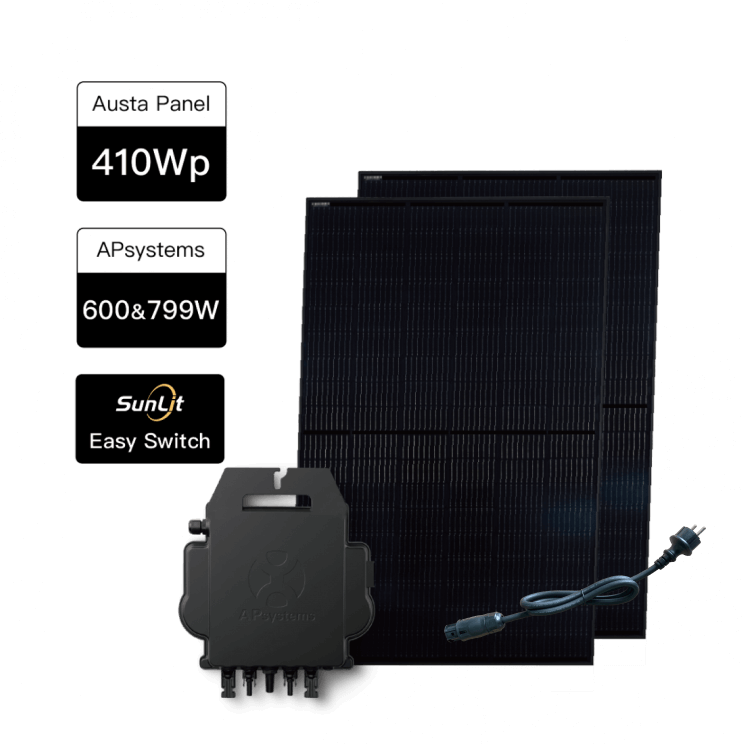1. How can I update the Home Assistant?
Follow shown in the screenshot to enter the system settings page.
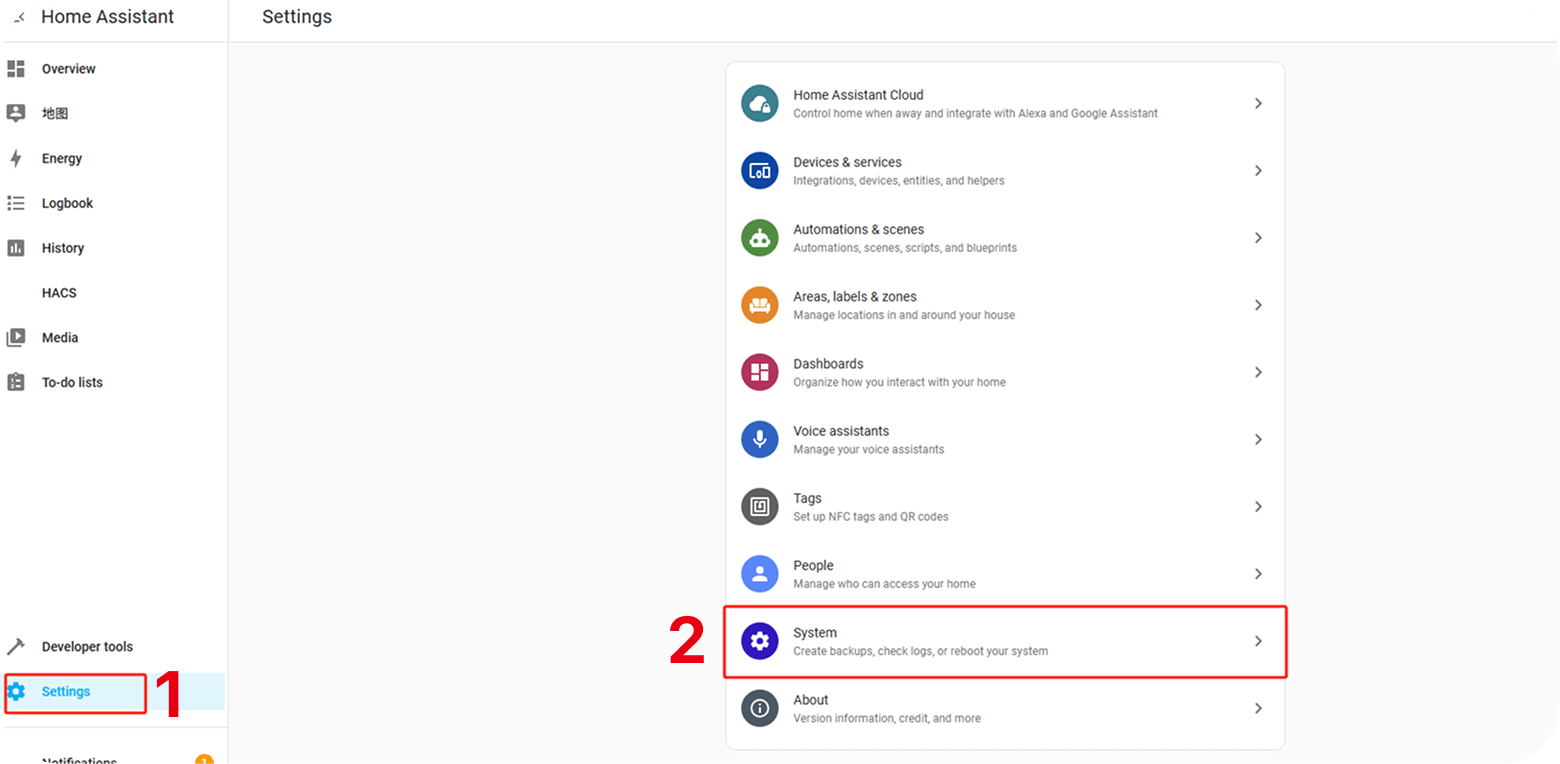
Select "Updates"
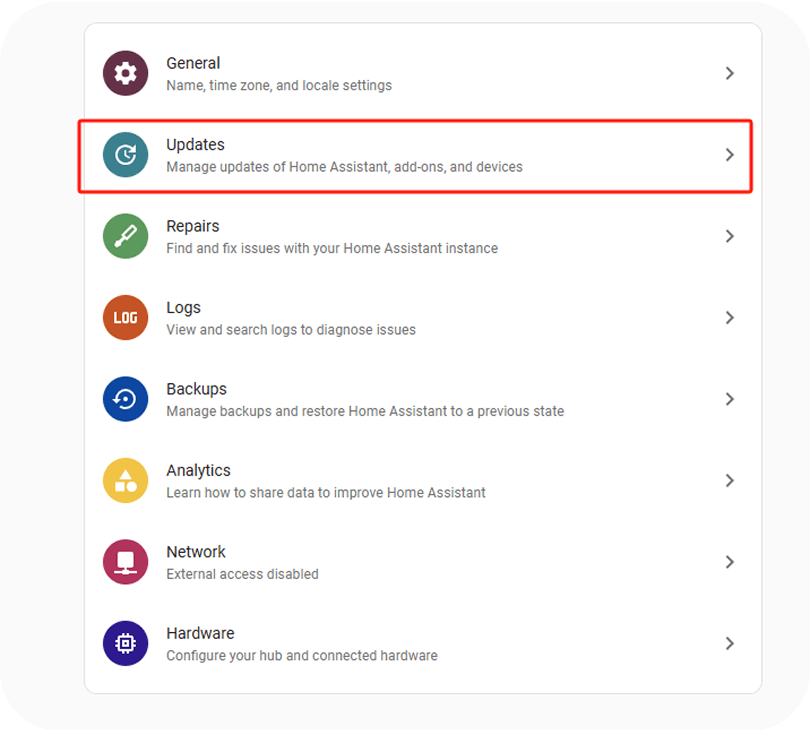
Click on the "Home Assistant Core"
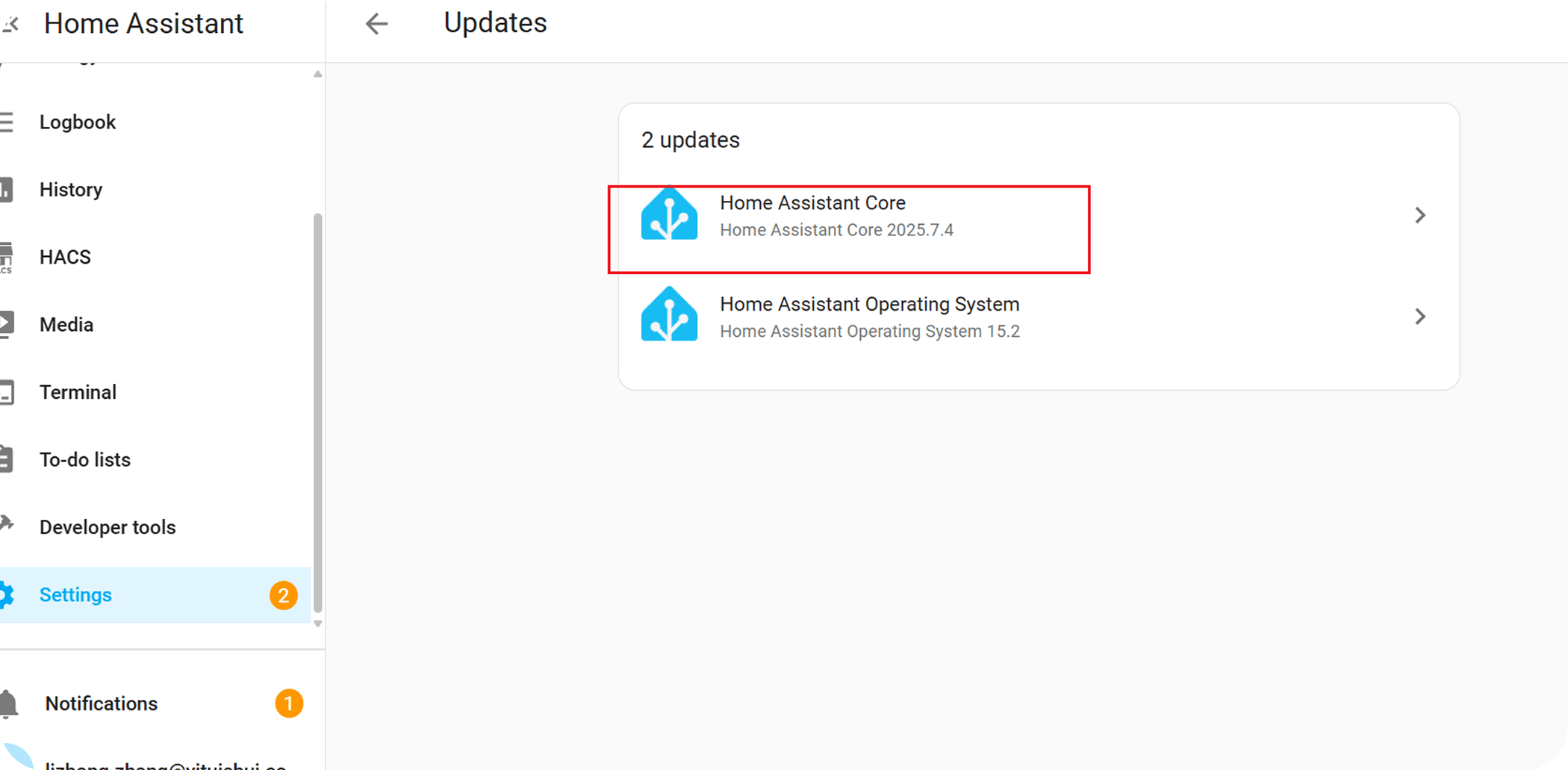
Click on "UPDATE" in the pop-up window.
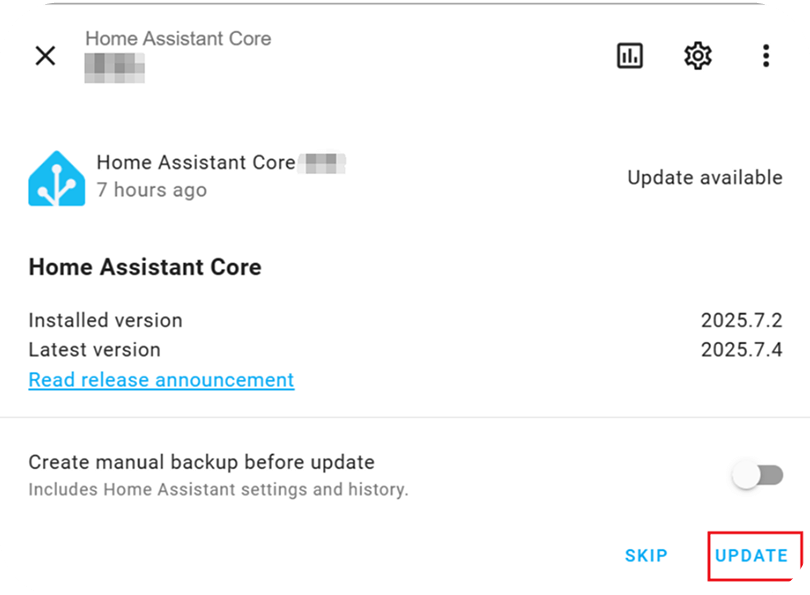
2. How can I access the Home Assistant web portal?
Method 1:
Access via mobile phone: please ensure that your mobile phone is connected to the same local area network as all relevant devices!
Open the Home Assistant app.
Click "Connect to my Home Assistant".
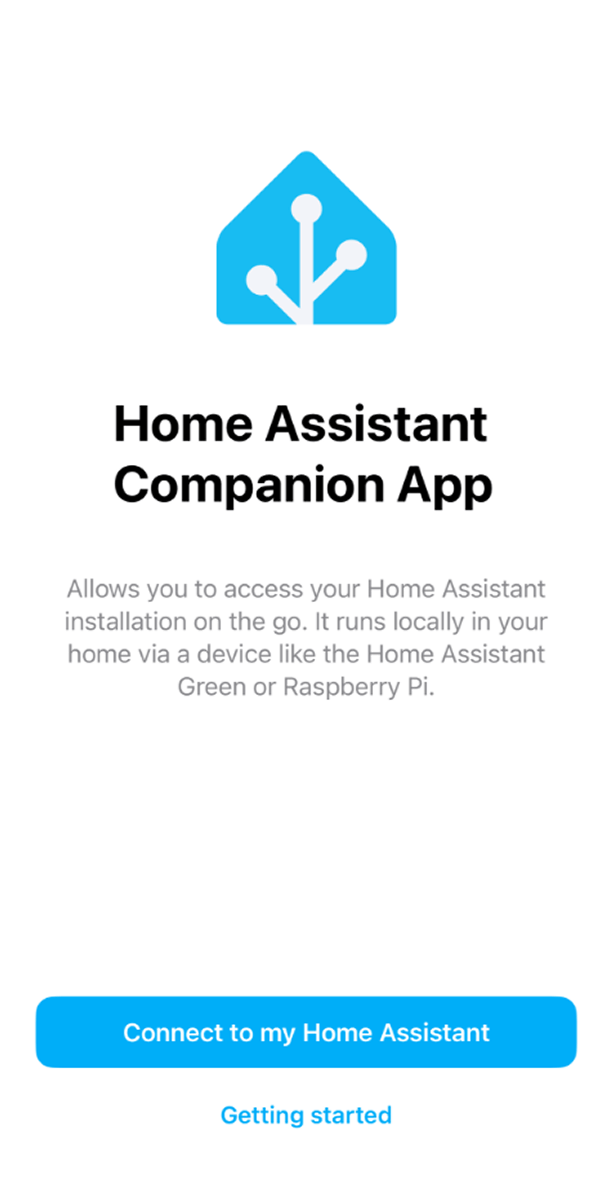
Click “Enter address manually” or directly select the identified system.
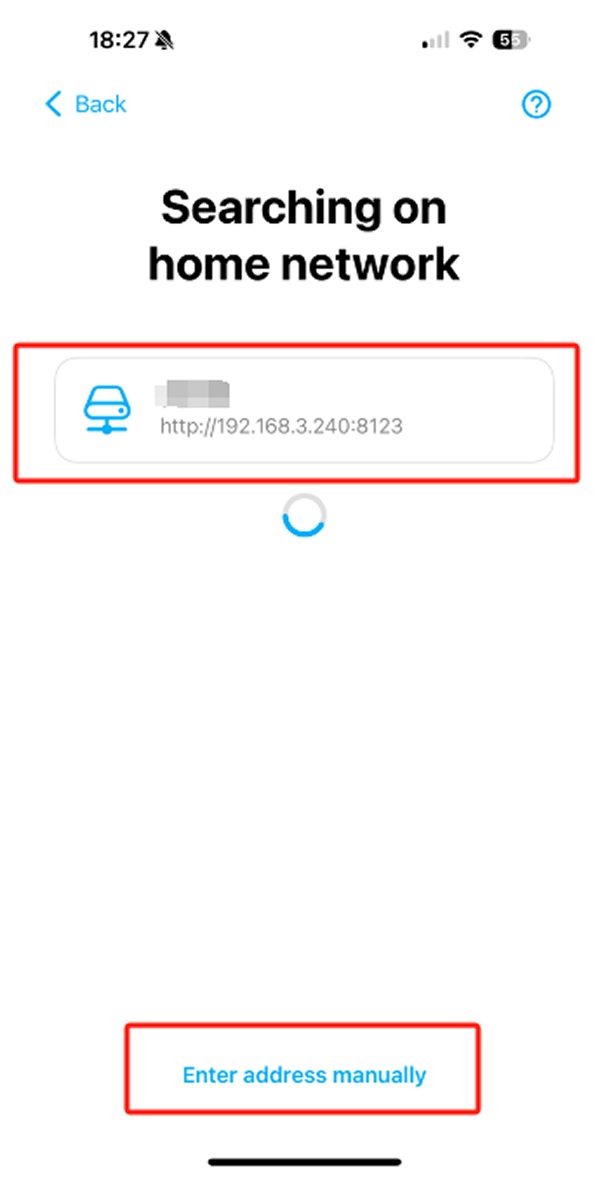
If you select "Enter address manually", enter "http://homeassistant.local:8123" in the input box.
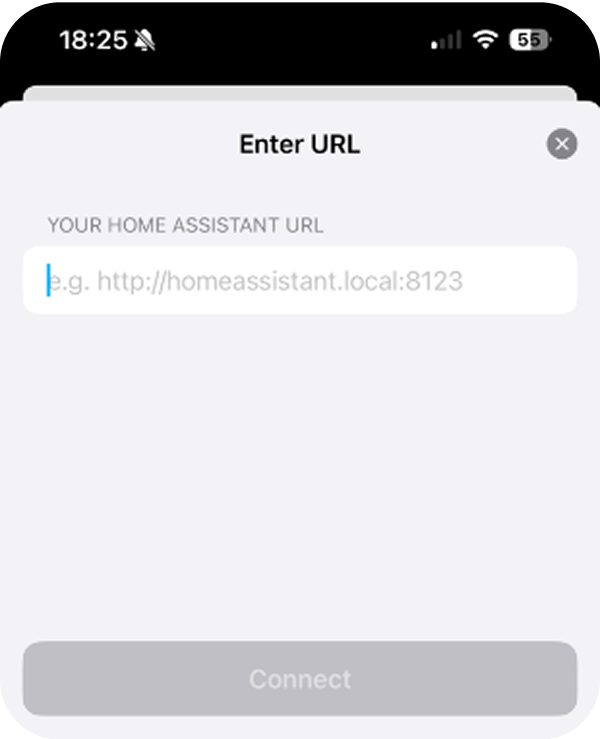
Enter your account password and you may use the portal after logging in.
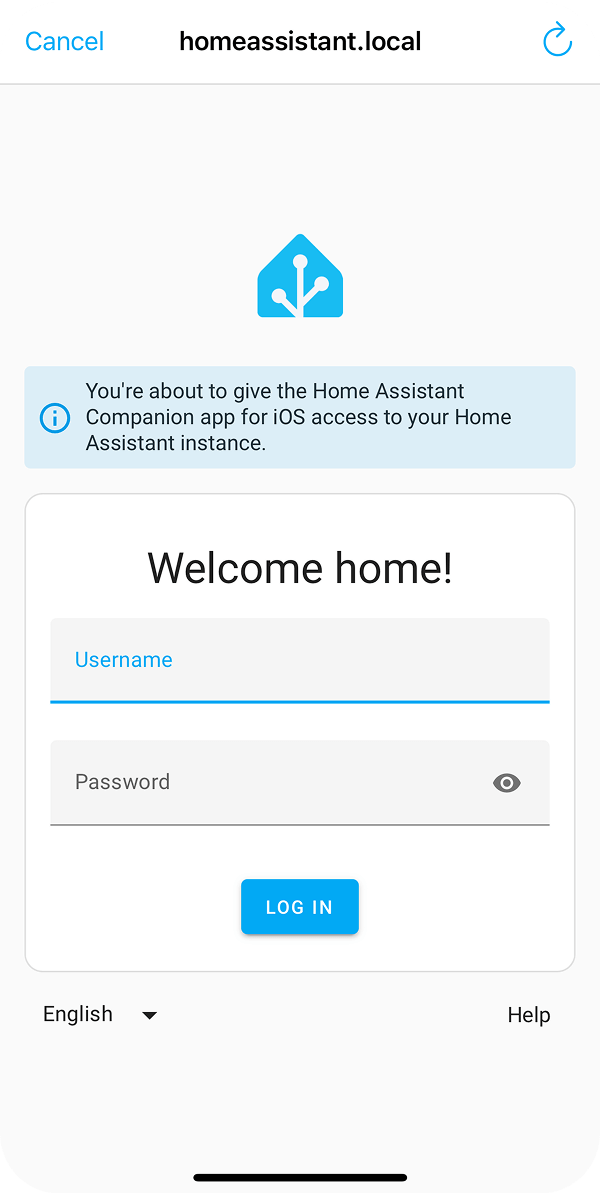
Method 2:
Access via computer: Open your browser, enter http://homeassistant.local:8123 and access the user interface.